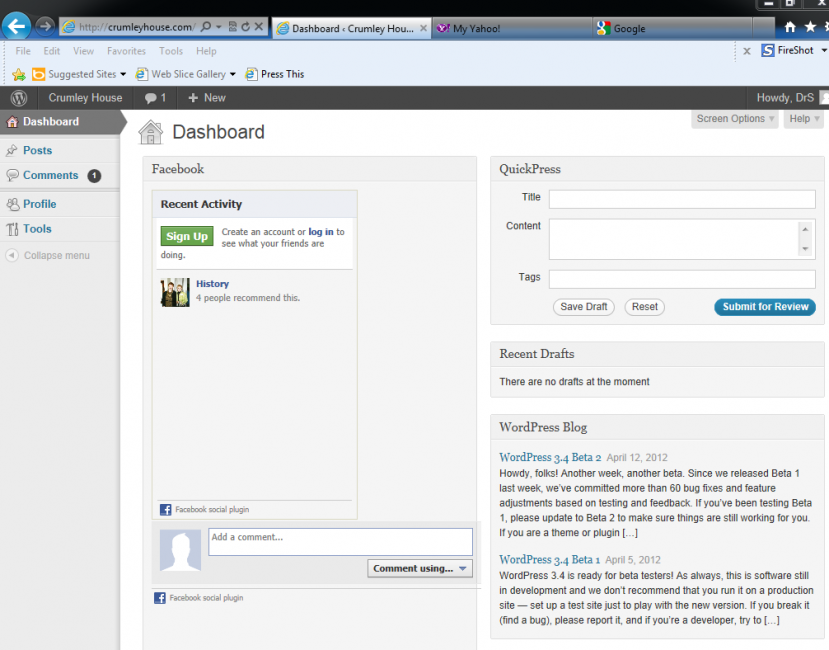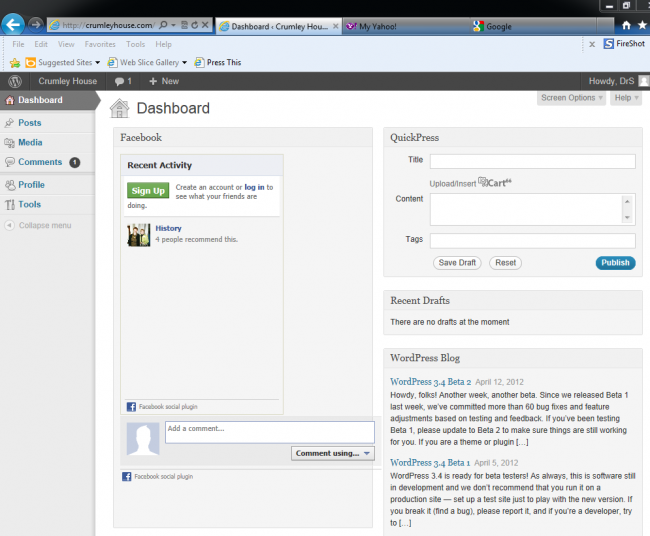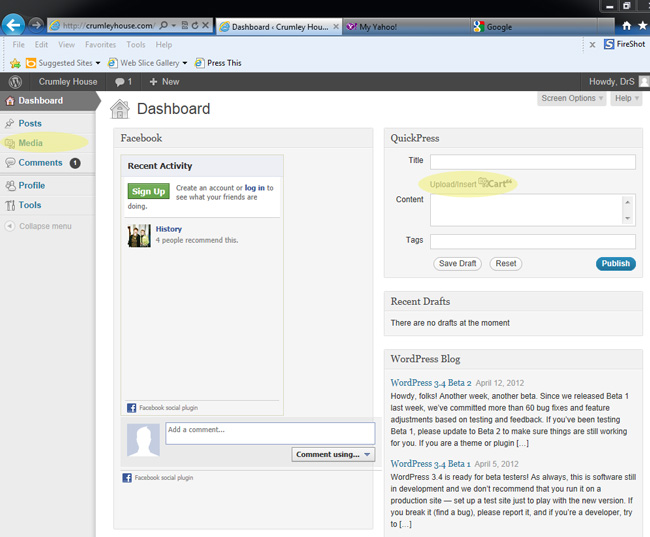This section is to aide our Contributors and Authors provide appropriate content to CrumleyHouse.com. Let me begin by explaining the main differences between Contributors and Authors.
- Contributors submit information that is then reviewed by an editor or administrator of the site before it is posted. The contributor does not have the ability to upload images to the site. Below is a screen shot of the top portion of the Contributors screen. On the left column, options include:
- Dashboard- the screen shown below
- Posts-The actual content of the website. Posts are contributions to the website in a blog format. Very similar to a page, which is what this item is, but archived differently. A small editor appears, very similar to what you would see in your email program, much simpler than a word processor, to aide in formatting the information that is placed on the website. This is the heart of the selections. There is a special button to import information from Word.
- Comments-Comments concerning the website
- Profile-The profile of the Contributor, items such as history, email address, nickname, biographical information are stored here.
- Tools-limited in this situation Press this is active, which is a way of grabbing information from a website
- Authors can access the file upload section of the website and can upload pictures. They can publish and edit their own posts without review from an editor or administrator.
- An additional item can be noted on the left hand menu. Media is now present which allows you to upload items to the website media library. Also, additional items are available in other areas. If you look on the QuickPress on the right you will notice additional icons are available, including Upload/Insert. Also note that the QuickPress area now has a button that says Publish, not Submit for Review.
- I have highlighted the Media/Upload changes in yellow in the image below.